What is Image Optimization?
Why to Optimize images? (Benefits)
Image Optimization Tools.
How to optimize and save images for the website?
How to optimize images with Adobe Photoshop?

Image Optimization is very important for the seamless loading of your website. As faster websites rank high in SEO and have better conversions. large file size images make your website slow hence, directly impacting your site’s traffic.
To fix this Problem In this article we will show how to optimize images for your website without losing quality.
What is Image Optimization?
Image Optimization is the process of saving your image in very small file size without losing the original quality of your image. You can easily image optimization plugins and tools to compress your website images up to 80% without losing their quality.
Why to Optimize images? (Benefits)
Image Optimization has a big role in maintaining your website speed. A slow and delayed website loading bothers its visitors hence they switch them to any other website. Resultantly, the second delay in website load time decreases page views, customer satisfaction, and sales too.
Optimized images:
- Faster your website loading Speed
- Improve your SEO ranking
- Uses less Storage and bandwidth of your hosting
- Provides Faster Website Backups
- Improves Website Traffic and overall sales
Image Optimization Tools:
Image can be optimized for the web easily by using different image editing Softwares. Besides these image optimization Softwares, there are sever free tools that can be used to optimize images for the web with just by few clicks. Like; Adobe Photoshop, GIMP, TinyPNG, etc.
Before uploading any image to your WordPress website, you can easily optimize it. For this purpose, WordPress Provides you with different Plugins like:
- Optimus.
- EWWW Image Optimizer.
- ShortPixel Image Optimizer.
- Compress JPEG and PNG Images.
The use of these tools helps to optimize images easily, resultantly faster your website’s load time, and also save your WordPress hosting disk Space.
How to optimize and save images for the website?
When you are optimizing an image you have to keep three things in mind;
Image File Format: Either it is JPEG, PNG, or GIF.
Compression: Higher is the compression smaller is the File size.
Image Dimensions (Height and Width): Reducing image Dimensions also results in smaller file sizes.
Use JPEGs when to keep images simple. Choose PNGs when to have transparent or simple images and for animated images use GIFs. PNGs are higher quality uncompressed files with large size rather JPEGs are compressed slightly low-quality images with smaller size.
How to optimize images with Adobe Photoshop?
Here we will show Step by Steps procedure of how you can easily optimize images for your website with Photoshop.
STEP 1: Open Adobe Photoshop. Go to Files from the left Topmost corner. Click Open from the pop-up menu and select the image that you want to optimize.
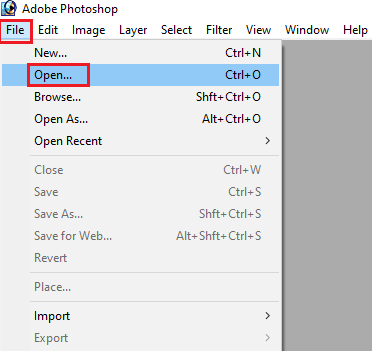
STEP 2: Once the image is opened, Again go to Files and Save for web.
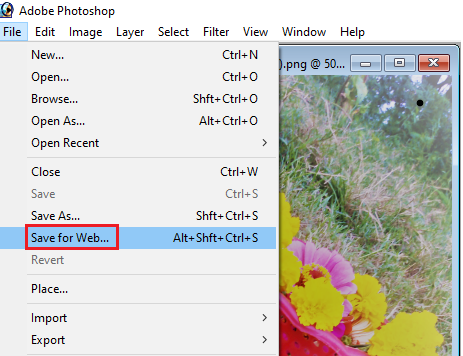
STEP 3: Select JPEG High and click on Save for the optimized image.

